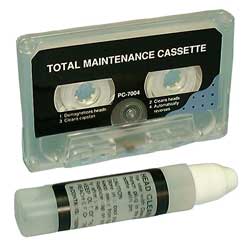An alarm protects your home from getting broken into because if the burglars attempt to break in, the alarm will set off and they don't like that! If your house burglar alarm is beeping really loud for the sake of it, the people in your neighborhood will start to get annoyed and you will be panicking trying all sorts of solution to stop the alarm siren from beeping so loud. Don't worry though because i have the top 3 instructions that are guaranteed to silence your alarm.
Instructions:
1)Your alarm system will have a password that you punch into the control panel, this is to silence the alarms siren. If you now the password for it, then enter it into the control panel, once you have entered it, the alarm should shut off the siren. If it doesn't work, then re enter the password, as you might have made a mistake the first time you entered it. If that don't work, the password is incorrect, so immediately find the "Test/Diagnostics" menu option in the control box settings and select it. It will put a stop to the alarm because the alarm goes into testing mode.
2)Open the control panel box, you will need a screwdriver to unscrew the tight screws holding the cover in place. Then remove the control panel box cover and unscrew the battery caps from the top of the backup battery, then pull the wires off the battery contacts.
3)If the control box doesn't have a backup battery, then it will have fuses on the circuit board, pull out the fuse that protects the alarm siren. If you pull it out, it will break the circuit that provides power to the siren.